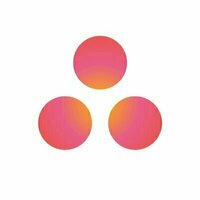What is Crashlytics and what are its top alternatives?
Top Alternatives to Crashlytics
 Sentry
SentrySentry’s Application Monitoring platform helps developers see performance issues, fix errors faster, and optimize their code health. ...
 TestFairy
TestFairyWhen testing apps in the crowd, you never know what exactly was done, and what went wrong on the client side. TestFairy shows you a video of the exact test that was done, including CPU, memory, GPS, network and a lot more. ...
 Bugsnag
BugsnagBugsnag captures errors from your web, mobile and back-end applications, providing instant visibility into user impact. Diagnostic data and tools are included to help your team prioritize, debug and fix exceptions fast. ...
 Google Analytics
Google AnalyticsGoogle Analytics lets you measure your advertising ROI as well as track your Flash, video, and social networking sites and applications. ...
 Rollbar
RollbarRollbar is the leading continuous code improvement platform that proactively discovers, predicts, and remediates errors with real-time AI-assisted workflows. With Rollbar, developers continually improve their code and constantly innovate ra ...
 TestFlight
TestFlightWith TestFlight, developers simply upload a build, and the testers can install it directly from their device, over the air. ...
 New Relic
New RelicThe world’s best software and DevOps teams rely on New Relic to move faster, make better decisions and create best-in-class digital experiences. If you run software, you need to run New Relic. More than 50% of the Fortune 100 do too. ...
 Fabric
FabricFabric is a Python (2.5-2.7) library and command-line tool for streamlining the use of SSH for application deployment or systems administration tasks. It provides a basic suite of operations for executing local or remote shell commands (normally or via sudo) and uploading/downloading files, as well as auxiliary functionality such as prompting the running user for input, or aborting execution. ...
Crashlytics alternatives & related posts
Sentry
- Consolidates similar errors and makes resolution easy237
- Email Notifications121
- Open source108
- Slack integration84
- Github integration71
- Easy49
- User-friendly interface44
- The most important tool we use in production28
- Hipchat integration18
- Heroku Integration17
- Good documentation15
- Free tier14
- Self-hosted11
- Easy setup9
- Realiable7
- Provides context, and great stack trace6
- Feedback form on error pages4
- Love it baby4
- Gitlab integration3
- Filter by custom tags3
- Super user friendly3
- Captures local variables at each frame in backtraces3
- Easy Integration3
- Performance measurements1
- Confusing UI12
- Bundle size4
related Sentry posts
Sentry has been essential to our development approach. Nobody likes errors or apps that crash. We use Sentry heavily during Node.js and React development. Our developers are able to see error reports, crashes, user's browsers, and more, all in one place. Sentry also seamlessly integrates with Asana, Slack, and GitHub.
For my portfolio websites and my personal OpenSource projects I had started exclusively using React and JavaScript so I needed a way to track any errors that we're happening for my users that I didn't uncover during my personal UAT.
I had narrowed it down to two tools LogRocket and Sentry (I also tried Bugsnag but it did not make the final two). Before I get into this I want to say that both of these tools are amazing and whichever you choose will suit your needs well.
I firstly decided to go with LogRocket the fact that they had a recorded screen capture of what the user was doing when the bug happened was amazing... I could go back and rewatch what the user did to replicate that error, this was fantastic. It was also very easy to setup and get going. They had options for React and Redux.js so you can track all your Redux.js actions. I had a fairly large Redux.js store, this was ended up being a issue, it killed the processing power on my machine, Chrome ended up using 2-4gb of ram, so I quickly disabled the Redux.js option.
After using LogRocket for a month or so I decided to switch to Sentry. I noticed that Sentry was openSorce and everyone was talking about Sentry so I thought I may as well give it a test drive. Setting it up was so easy, I had everything up and running within seconds. It also gives you the option to wrap an errorBoundry in React so get more specific errors. The simplicity of Sentry was a breath of fresh air, it allowed me find the bug that was shown to the user and fix that very simply. The UI for Sentry is beautiful and just really clean to look at, and their emails are also just perfect.
I have decided to stick with Sentry for the long run, I tested pretty much all the JS error loggers and I find Sentry the best.
- Get video rec of the user on your app8
- Landing Page4
- Better design4
- JIRA Integration3
- Cross-platform2
- Supports Enterprise IPA's (TestFlight doesn't/didn't)2
- GitHub Integration2
- Application full Log information1
- In-App Feedback1
- Single Sign-On1
- App Distribution1
related TestFairy posts
Bugsnag
- Lots of 3rd party integrations45
- Really reliable42
- Includes a free plan37
- No usage or rate limits25
- Design23
- Slack integration21
- Responsive support21
- Free tier19
- Unlimited11
- No Rate6
- Email notifications5
- Great customer support3
- React Native3
- Integrates well with Laravel3
- Reliable, great UI and insights, used for all our apps3
- Error grouping doesn't always work2
- Bad billing model2
related Bugsnag posts
For my portfolio websites and my personal OpenSource projects I had started exclusively using React and JavaScript so I needed a way to track any errors that we're happening for my users that I didn't uncover during my personal UAT.
I had narrowed it down to two tools LogRocket and Sentry (I also tried Bugsnag but it did not make the final two). Before I get into this I want to say that both of these tools are amazing and whichever you choose will suit your needs well.
I firstly decided to go with LogRocket the fact that they had a recorded screen capture of what the user was doing when the bug happened was amazing... I could go back and rewatch what the user did to replicate that error, this was fantastic. It was also very easy to setup and get going. They had options for React and Redux.js so you can track all your Redux.js actions. I had a fairly large Redux.js store, this was ended up being a issue, it killed the processing power on my machine, Chrome ended up using 2-4gb of ram, so I quickly disabled the Redux.js option.
After using LogRocket for a month or so I decided to switch to Sentry. I noticed that Sentry was openSorce and everyone was talking about Sentry so I thought I may as well give it a test drive. Setting it up was so easy, I had everything up and running within seconds. It also gives you the option to wrap an errorBoundry in React so get more specific errors. The simplicity of Sentry was a breath of fresh air, it allowed me find the bug that was shown to the user and fix that very simply. The UI for Sentry is beautiful and just really clean to look at, and their emails are also just perfect.
I have decided to stick with Sentry for the long run, I tested pretty much all the JS error loggers and I find Sentry the best.
Segment has made it a no-brainer to integrate with third-party scripts and services, and has saved us from doing pointless redeploys just to change the It gives you the granularity to toggle services on different environments without having to make any code changes.
It's also a great platform for discovering SaaS products that you could add to your own – just by browsing their catalog, I've discovered tools we now currently use to augment our main product. Here are a few:
- Heap: We use Heap for our product analytics. Heap's philosophy is to gather events from multiple sources, and then organize and graph segments to form your own business insights. They have a few starter graphs like DAU and retention to help you get started.
- Hotjar: If a picture's worth a thousand words, than a video is worth 1000 * 30fps = 30k words per second. Hotjar gives us videos of user sessions so we can pinpoint problems that aren't necessarily JS exceptions – say, logical errors in a UX flow – that we'd otherwise miss.
- Bugsnag: Bugsnag has been a big help in catching run-time errors that our users encounter. Their Slack integration pings us when something goes wrong (which we can control if we want to notified on all bugs or just new bugs), and their source map uploader means that we don't have to debug minified code.
- Free1.5K
- Easy setup926
- Data visualization890
- Real-time stats698
- Comprehensive feature set405
- Goals tracking181
- Powerful funnel conversion reporting154
- Customizable reports138
- Custom events try83
- Elastic api53
- Updated regulary14
- Interactive Documentation8
- Google play3
- Industry Standard2
- Walkman music video playlist2
- Advanced ecommerce2
- Medium / Channel data split1
- Easy to integrate1
- Financial Management Challenges -2015h1
- Lifesaver1
- Irina1
- Confusing UX/UI11
- Super complex8
- Very hard to build out funnels6
- Poor web performance metrics4
- Very easy to confuse the user of the analytics3
- Time spent on page isn't accurate out of the box2
related Google Analytics posts
We used to use Google Analytics to get audience insights while running a startup and we are constantly doing experiments to lear our users. We are a small team and we have a lack of time to keep up with trends. Here is the list of problems we are experiencing: - Analytics takes too much time - We have enough time to regularly monitor analytics - Google Analytics interface is too advanced and complicated - It's difficult to detect anomalies and trends in GA
We considered other solutions on a market, but found 2 main issues: - The solution created for analytic experts - The solution is pretty expensive and non-automated
After learning this fact we decided to create AI-powered Slack bot to analyze Google Analytics and share trends. The bot is currently working and highlights trends for us.
We are thinking about publishing this solution as a SaaS. If you are interested in automating Google Analytics analysis, drop a comment and you'll get an early access.
We will implement this solution only if we have 20+ early adaptors. Leave a message with your thought. I appreciate any feedback.
In order to accurately measure & track user behaviour on our platform we moved over quickly from the initial solution using Google Analytics to a custom-built one due to resource & pricing concerns we had.
While this does sound complicated, it’s as easy as clients sending JSON blobs of events to Amazon Kinesis from where we use AWS Lambda & Amazon SQS to batch and process incoming events and then ingest them into Google BigQuery. Once events are stored in BigQuery (which usually only takes a second from the time the client sends the data until it’s available), we can use almost-standard-SQL to simply query for data while Google makes sure that, even with terabytes of data being scanned, query times stay in the range of seconds rather than hours. Before ingesting their data into the pipeline, our mobile clients are aggregating events internally and, once a certain threshold is reached or the app is going to the background, sending the events as a JSON blob into the stream.
In the past we had workers running that continuously read from the stream and would validate and post-process the data and then enqueue them for other workers to write them to BigQuery. We went ahead and implemented the Lambda-based approach in such a way that Lambda functions would automatically be triggered for incoming records, pre-aggregate events, and write them back to SQS, from which we then read them, and persist the events to BigQuery. While this approach had a couple of bumps on the road, like re-triggering functions asynchronously to keep up with the stream and proper batch sizes, we finally managed to get it running in a reliable way and are very happy with this solution today.
#ServerlessTaskProcessing #GeneralAnalytics #RealTimeDataProcessing #BigDataAsAService
- Consolidates similar errors by impact74
- Centralize error management64
- Slack integration63
- Github integration58
- Usage based pricing47
- Insane customer support32
- Instant search23
- Heroku integration21
- Consolidate errors by OS18
- Great Free Plan15
- Trello integration15
- Flexible logging (not just exceptions)13
- Simple yet powerful error tracking tool11
- Multiple Language Support9
- Consolidate errors by browser7
- Easy setup6
- Query errors with RQL6
- Best rails exception handler5
- Deployment tracking is a nice free bonus5
- Awesome service5
- Simple and fast integration5
- Easy setup, friendly ui, demo, lots of integrations4
- Beat your users to the error report3
- Server-side + client-side3
- Errors Analysis3
- Clear and concise information.3
- Powerful3
- Mailgun integration2
- Easy integration with sails.js2
- Bitbucket integration2
- Clear errors on deploy or push1
- Easy Set up familiar UI that doesn't make you look dumb1
- Teams1
- Gitlab integration1
related Rollbar posts
Our primary source of monitoring and alerting is Datadog. We’ve got prebuilt dashboards for every scenario and integration with PagerDuty to manage routing any alerts. We’ve definitely scaled past the point where managing dashboards is easy, but we haven’t had time to invest in using features like Anomaly Detection. We’ve started using Honeycomb for some targeted debugging of complex production issues and we are liking what we’ve seen. We capture any unhandled exceptions with Rollbar and, if we realize one will keep happening, we quickly convert the metrics to point back to Datadog, to keep Rollbar as clean as possible.
We use Segment to consolidate all of our trackers, the most important of which goes to Amplitude to analyze user patterns. However, if we need a more consolidated view, we push all of our data to our own data warehouse running PostgreSQL; this is available for analytics and dashboard creation through Looker.
As a small startup we are very conscious about picking up the tools we use to run the project. After suffering with a mess of using at the same time Trello , Slack , Telegram and what not, we arrived at a small set of tools that cover all our current needs. For product management, file sharing, team communication etc we chose Basecamp and couldn't be more happy about it. For Customer Support and Sales Intercom works amazingly well. We are using MailChimp for email marketing since over 4 years and it still covers all our needs. Then on payment side combination of Stripe and Octobat helps us to process all the payments and generate compliant invoices. On techie side we use Rollbar and GitLab (for both code and CI). For corporate email we picked G Suite. That all costs us in total around 300$ a month, which is quite okay.
- Must have for ios development62
- Beta testing49
- Easy setup19
- Easy way to push out updates for internal testers10
- In-App Updates7
- Crash Logging5
- Checkpoints4
- Multiple platforms3
- Remote Logging2
- Sessions1
related TestFlight posts
I created microservices with Kafka for message queue, Meteor for app development with JavaScript & TestFlight for iOS app development, Elasticsearch for logging SendGrid for automated mails. Git & GitHub for SCM.
New Relic
- Easy setup415
- Really powerful344
- Awesome visualization244
- Ease of use194
- Great ui151
- Free tier107
- Great tool for insights80
- Heroku Integration66
- Market leader55
- Peace of mind49
- Push notifications21
- Email notifications20
- Heroku Add-on17
- Error Detection and Alerting16
- Multiple language support13
- Server Resources Monitoring11
- SQL Analysis11
- Transaction Tracing9
- Azure Add-on8
- Apdex Scores8
- Detailed reports7
- Analysis of CPU, Disk, Memory, and Network7
- Application Response Times6
- Performance of External Services6
- Application Availability Monitoring and Alerting6
- Error Analysis6
- JVM Performance Analyzer (Java)5
- Most Time Consuming Transactions5
- Top Database Operations4
- Easy to use4
- Browser Transaction Tracing4
- Application Map3
- Weekly Performance Email3
- Custom Dashboards3
- Pagoda Box integration3
- App Speed Index2
- Easy to setup2
- Background Jobs Transaction Analysis2
- Time Comparisons1
- Access to Performance Data API1
- Super Expensive1
- Team Collaboration Tools1
- Metric Data Retention1
- Metric Data Resolution1
- Worst Transactions by User Dissatisfaction1
- Real User Monitoring Overview1
- Real User Monitoring Analysis and Breakdown1
- Free1
- Best of the best, what more can you ask for1
- Best monitoring on the market1
- Rails integration1
- Incident Detection and Alerting1
- Cost0
- Exceptions0
- Price0
- Proce0
- Pricing model doesn't suit microservices20
- UI isn't great10
- Expensive7
- Visualizations aren't very helpful7
- Hard to understand why things in your app are breaking5
related New Relic posts
I've used more and more of New Relic Insights here in my work at Kong. New Relic Insights is a "time series event database as a service" with a super-easy API for inserting custom events, and a flexible query language for building visualization widgets and dashboards.
I'm a big fan of New Relic Insights when I have data I know I need to analyze, but perhaps I'm not exactly sure how I want to analyze it in the future. For example, at Kong we recently wanted to get some understanding of our open source community's activity on our GitHub repos. I was able to quickly configure GitHub to send webhooks to Zapier , which in turn posted the JSON to New Relic Insights.
Insights is schema-less and configuration-less - just start posting JSON key value pairs, then start querying your data.
Within minutes, data was flowing from GitHub to Insights, and I was building widgets on my Insights dashboard to help my colleagues visualize the activity of our open source community.
#GitHubAnalytics #OpenSourceCommunityAnalytics #CommunityAnalytics #RepoAnalytics
Back in 2014, I was given an opportunity to re-architect SmartZip Analytics platform, and flagship product: SmartTargeting. This is a SaaS software helping real estate professionals keeping up with their prospects and leads in a given neighborhood/territory, finding out (thanks to predictive analytics) who's the most likely to list/sell their home, and running cross-channel marketing automation against them: direct mail, online ads, email... The company also does provide Data APIs to Enterprise customers.
I had inherited years and years of technical debt and I knew things had to change radically. The first enabler to this was to make use of the cloud and go with AWS, so we would stop re-inventing the wheel, and build around managed/scalable services.
For the SaaS product, we kept on working with Rails as this was what my team had the most knowledge in. We've however broken up the monolith and decoupled the front-end application from the backend thanks to the use of Rails API so we'd get independently scalable micro-services from now on.
Our various applications could now be deployed using AWS Elastic Beanstalk so we wouldn't waste any more efforts writing time-consuming Capistrano deployment scripts for instance. Combined with Docker so our application would run within its own container, independently from the underlying host configuration.
Storage-wise, we went with Amazon S3 and ditched any pre-existing local or network storage people used to deal with in our legacy systems. On the database side: Amazon RDS / MySQL initially. Ultimately migrated to Amazon RDS for Aurora / MySQL when it got released. Once again, here you need a managed service your cloud provider handles for you.
Future improvements / technology decisions included:
Caching: Amazon ElastiCache / Memcached CDN: Amazon CloudFront Systems Integration: Segment / Zapier Data-warehousing: Amazon Redshift BI: Amazon Quicksight / Superset Search: Elasticsearch / Amazon Elasticsearch Service / Algolia Monitoring: New Relic
As our usage grows, patterns changed, and/or our business needs evolved, my role as Engineering Manager then Director of Engineering was also to ensure my team kept on learning and innovating, while delivering on business value.
One of these innovations was to get ourselves into Serverless : Adopting AWS Lambda was a big step forward. At the time, only available for Node.js (Not Ruby ) but a great way to handle cost efficiency, unpredictable traffic, sudden bursts of traffic... Ultimately you want the whole chain of services involved in a call to be serverless, and that's when we've started leveraging Amazon DynamoDB on these projects so they'd be fully scalable.
- Python23
- Simple21
- Low learning curve, from bash script to Python power5
- Installation feedback for Twitter App Cards5
- Easy on maintainance3
- Single config file3
- Installation? pip install fabric... Boom3
- Easy to add any type of job3
- Agentless3
- Easily automate any set system automation2
- Flexible1
- Crash Analytics1
- Backward compatibility1
- Remote sudo execution1