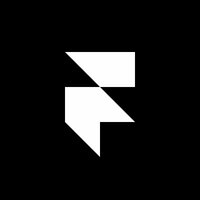Need advice about which tool to choose?Ask the StackShare community!
Hey!
I want to prototype an app for a school project. I need to test the app from a distance, so it's multiple user tests from different locations when I'm only there online. What do you think is the best combination of tools available? I want to record the user sessions. It should be responsive on different viewports for phones, and it's should be interactive (e.g., testers can actually type in a text box).
Thanks in advance for your advice, looking forward to it. Please also tell me the "why" behind the choice. - Joey
Hey Joey, I would advise you to use framer. It lets you create realistic prototypes and this allows you to capture usage especially errors from form inputs in a realistic manner as compared to static screens. With framer, you can easily connect to user testing apps such as lookback.io by the click of a button, run your tests and get the best feedback possible.
I hope this helps.
Pros of Avocado
Pros of Framer
- Great for prototyping18
- Free6
- Fast idea validation5
- Integrates right with Photoshop3
Pros of Origami
- Free6
- Visualize animations and transitions3
- The Awesomeness2