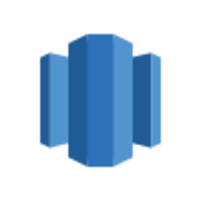Need advice about which tool to choose?Ask the StackShare community!
Azure Storage vs Google BigQuery: What are the differences?
Introduction
In this article, we will discuss the key differences between Azure Storage and Google BigQuery. Both Azure Storage and Google BigQuery are popular cloud-based storage and analytics platforms, but they differ in various aspects. Below are the key differences between the two:
Data Storage Model: Azure Storage is a general-purpose object storage service that allows you to store unstructured data such as files, blobs, and tables. It provides different storage options like Blob storage, Table storage, Queue storage, and File storage. On the other hand, Google BigQuery is a fully-managed data warehouse that is designed for structured data. It supports automated data ingestion, schema definition, and SQL-like querying.
Data Querying and Analysis: Azure Storage mainly offers storage capabilities and doesn't provide advanced analytics features out-of-the-box. In contrast, Google BigQuery is specifically built for data querying and analysis. It provides powerful SQL-like querying capabilities to process massive datasets quickly and easily. BigQuery also supports data visualization, machine learning integration, and advanced analytics functions.
Data Scalability: Azure Storage is highly scalable and can handle large volumes of data. It can scale horizontally by sharding data across multiple storage accounts using partition keys. On the other hand, Google BigQuery is designed to handle extremely large datasets and can automatically scale computing resources based on the query workload. It can process petabytes of data without any manual scaling effort.
Pricing and Cost Model: Azure Storage follows a pay-as-you-go pricing model based on the amount of storage used, data transfer, and operations performed. It offers different tiers with varying performance levels and associated costs. In contrast, Google BigQuery pricing is based on the amount of data processed by the queries and the storage used. It offers on-demand pricing and also provides flat-rate pricing for predictable workloads.
Data Integration and Ecosystem: Azure Storage is part of Microsoft Azure cloud ecosystem, which provides a wide range of services for building applications and solutions. It integrates well with other Azure services like Azure Data Factory, Azure Functions, and Azure Databricks. Google BigQuery is part of the Google Cloud Platform (GCP) ecosystem and integrates seamlessly with other GCP services like Google Cloud Storage, Google Cloud Pub/Sub, and Google Cloud Dataproc.
Data Security and Compliance: Azure Storage provides various security features like encryption at rest, encryption in transit, access control policies, and secure transfer protocols. It also offers compliance certifications like ISO, SOC, HIPAA, and GDPR. Similarly, Google BigQuery implements strong security measures like data encryption, access controls, and audit logs. It also complies with various industry standards and regulations.
In summary, Azure Storage is a versatile storage service that provides different storage options and integrates well with other Azure services. Google BigQuery, on the other hand, is a dedicated data warehouse platform with advanced querying and analytics capabilities. The choice between the two depends on the specific requirements of your projects, such as data types, analytics needs, scalability, and ecosystem preferences.
Cloud Data-warehouse is the centerpiece of modern Data platform. The choice of the most suitable solution is therefore fundamental.
Our benchmark was conducted over BigQuery and Snowflake. These solutions seem to match our goals but they have very different approaches.
BigQuery is notably the only 100% serverless cloud data-warehouse, which requires absolutely NO maintenance: no re-clustering, no compression, no index optimization, no storage management, no performance management. Snowflake requires to set up (paid) reclustering processes, to manage the performance allocated to each profile, etc. We can also mention Redshift, which we have eliminated because this technology requires even more ops operation.
BigQuery can therefore be set up with almost zero cost of human resources. Its on-demand pricing is particularly adapted to small workloads. 0 cost when the solution is not used, only pay for the query you're running. But quickly the use of slots (with monthly or per-minute commitment) will drastically reduce the cost of use. We've reduced by 10 the cost of our nightly batches by using flex slots.
Finally, a major advantage of BigQuery is its almost perfect integration with Google Cloud Platform services: Cloud functions, Dataflow, Data Studio, etc.
BigQuery is still evolving very quickly. The next milestone, BigQuery Omni, will allow to run queries over data stored in an external Cloud platform (Amazon S3 for example). It will be a major breakthrough in the history of cloud data-warehouses. Omni will compensate a weakness of BigQuery: transferring data in near real time from S3 to BQ is not easy today. It was even simpler to implement via Snowflake's Snowpipe solution.
We also plan to use the Machine Learning features built into BigQuery to accelerate our deployment of Data-Science-based projects. An opportunity only offered by the BigQuery solution
Pros of Azure Storage
- All-in-one storage solution24
- Pay only for data used regardless of disk size15
- Shared drive mapping9
- Cost-effective2
- Cheapest hot and cloud storage2
Pros of Google BigQuery
- High Performance28
- Easy to use25
- Fully managed service22
- Cheap Pricing19
- Process hundreds of GB in seconds16
- Big Data12
- Full table scans in seconds, no indexes needed11
- Always on, no per-hour costs8
- Good combination with fluentd6
- Machine learning4
- Easy to manage1
- Easy to learn0
Sign up to add or upvote prosMake informed product decisions
Cons of Azure Storage
- Direct support is not provided by Azure storage2
Cons of Google BigQuery
- You can't unit test changes in BQ data1