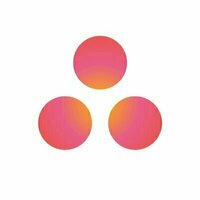What is Workfront and what are its top alternatives?
Workfront is a popular work management tool that helps teams collaborate, manage projects, and track work progress in one platform. Key features include task management, project planning, time tracking, reporting, and resource allocation. However, some limitations of Workfront include a steep learning curve for new users, the complexity of features for smaller teams, and the high cost of the software.
Asana: Asana is a powerful project management tool that allows teams to easily collaborate, organize tasks, and track progress. Key features include task management, project planning, customizable workflows, and integrations with popular apps. Pros include a user-friendly interface and affordable pricing, while cons may include limitations in reporting capabilities compared to Workfront.
Trello: Trello is a popular Kanban-style project management tool that is known for its visual and flexible interface. Key features include task boards, card-based organization, collaboration tools, and integrations with other apps. Pros of Trello include ease of use and customization options, while cons may include limitations in advanced project management features.
Monday.com: Monday.com is a versatile work operating system that enables teams to plan, track, and manage projects in a collaborative environment. Key features include customizable dashboards, automation, communication tools, and integrations with various apps. Pros of Monday.com include a user-friendly interface and extensive customization options, while cons may include higher pricing compared to Workfront.
Jira: Jira is a robust project management tool developed by Atlassian that is widely used for software development teams. Key features include agile project management, issue tracking, customizable workflows, and reporting tools. Pros of Jira include strong integration with other Atlassian products and extensive customization options, while cons may include a steeper learning curve for new users.
ClickUp: ClickUp is a comprehensive work management platform that offers a wide range of features for project planning, collaboration, and organization. Key features include task management, docs & wikis, time tracking, and reporting tools. Pros of ClickUp include a user-friendly interface and customizable feature set, while cons may include occasional performance issues during peak usage times.
Wrike: Wrike is a project management tool that enables teams to streamline work processes, collaborate effectively, and track project progress. Key features include task management, Gantt charts, resource allocation, and real-time collaboration. Pros of Wrike include strong project planning capabilities and extensive reporting options, while cons may include higher pricing for advanced features.
Airtable: Airtable is a flexible collaboration platform that combines the functionality of a spreadsheet and database to help teams organize and track information. Key features include customizable views, task management, collaboration tools, and integrations with popular apps. Pros of Airtable include a user-friendly interface and extensive customization options, while cons may include limitations in advanced project management features.
Smartsheet: Smartsheet is a powerful work management platform that allows teams to collaborate, plan, and execute projects with ease. Key features include project management, collaboration tools, automation, and reporting capabilities. Pros of Smartsheet include a familiar spreadsheet-like interface and robust project planning tools, while cons may include limitations in customization options compared to Workfront.
Notion: Notion is an all-in-one workspace that combines note-taking, project management, and collaboration tools in a single platform. Key features include task lists, databases, wikis, and real-time collaboration. Pros of Notion include its flexibility and versatility for various types of projects, while cons may include a learning curve for new users unfamiliar with the platform.
Teamwork: Teamwork is a project management tool that offers a range of features to help teams plan, collaborate, and deliver projects efficiently. Key features include task management, Gantt charts, time tracking, and integrations with popular apps. Pros of Teamwork include a user-friendly interface and solid project planning capabilities, while cons may include limitations in customization options compared to Workfront.
Top Alternatives to Workfront
 Microsoft Project
Microsoft ProjectIt is designed to assist a project manager in developing a schedule, assigning resources to tasks, tracking progress, managing the budget, and analyzing workloads. It helps you run projects with ease. Predefined templates and familiar planning tools help project managers and teams stay productive. ...
 Asana
AsanaAsana is the easiest way for teams to track their work. From tasks and projects to conversations and dashboards, Asana enables teams to move work from start to finish--and get results. Available at asana.com and on iOS & Android. ...
 Wrike
WrikeCloud-based collaboration and project management software that scales across teams in any business. ...
 Smartsheet
SmartsheetIt is an intuitive online project management tool enabling teams to increase productivity using cloud, collaboration, & mobile technologies. It provides your organization with a powerful work platform that offers exceptional speed to business value ...
 Jira
JiraJira's secret sauce is the way it simplifies the complexities of software development into manageable units of work. Jira comes out-of-the-box with everything agile teams need to ship value to customers faster. ...
 Basecamp
BasecampBasecamp is a project management and group collaboration tool. The tool includes features for schedules, tasks, files, and messages. ...
 Percolate
PercolateIt is all-in-one marketing software used by top marketing service providers worldwide that allows management of marketing across all channels, and a one-stop solution to plan, create and execute it. ...
 monday.com
monday.comA tool that simplifies the way teams work together - Manage workload, track projects, move work forward, communicate with people - Adopt a management tool that people actually love to use, one that's fast, and easy to use. ...
Workfront alternatives & related posts
- Easy to use3
- Too expensive2
related Microsoft Project posts
- Super fast task creation160
- Flexible project management150
- Free up to 15101
- Followers and commenting on tasks99
- Integration with external services57
- Email-based task creation25
- Plays nice with Google Apps17
- Clear usage14
- Plays nice with Harvest Time Tracking14
- Supports nice keyboard shortcuts6
- Integration with GitHub4
- Slack supported2
- Integration with Instagantt for Gantt Charts2
- Integration with Alfred1
- Both Card View & Task View1
- Easy to use1
- Friendly API1
- Slick and fast interface0
- Not Cross Platform0
related Asana posts
Sentry has been essential to our development approach. Nobody likes errors or apps that crash. We use Sentry heavily during Node.js and React development. Our developers are able to see error reports, crashes, user's browsers, and more, all in one place. Sentry also seamlessly integrates with Asana, Slack, and GitHub.
Application and Data: Since my personal website ( https://alisoueidan.com ) is a SPA I've chosen to use Vue.js, as a framework to create it. After a short skeptical phase I immediately felt in love with the single file component concept! I also used vuex for state management, which makes working with several components, which are communicating with each other even more fun and convenient to use. Of course, using Vue requires using JavaScript as well, since it is the basis of it.
For markup and style, I used Pug and Sass, since they’re the perfect match to me. I love the clean and strict syntax of both of them and even more that their structure is almost similar. Also, both of them come with an expanded functionality such as mixins, loops and so on related to their “siblings” (HTML and CSS). Both of them require nesting and prevent untidy code, which can be a huge advantage when working in teams. I used JSON to store data (since the data quantity on my website is moderate) – JSON works also good in combo with Pug, using for loops, based on the JSON Objects for example.
To send my contact form I used PHP, since sending emails using PHP is still relatively convenient, simple and easy done.
DevOps: Of course, I used Git to do my version management (which I even do in smaller projects like my website just have an additional backup of my code). On top of that I used GitHub since it now supports private repository for free accounts (which I am using for my own). I use Babel to use ES6 functionality such as arrow functions and so on, and still don’t losing cross browser compatibility.
Side note: I used npm for package management. 🎉
*Business Tools: * I use Asana to organize my project. This is a big advantage to me, even if I work alone, since “private” projects can get interrupted for some time. By using Asana I still know (even after month of not touching a project) what I’ve done, on which task I was at last working on and what still is to do. Working in Teams (for enterprise I’d take on Jira instead) of course Asana is a Tool which I really love to use as well. All the graphics on my website are SVG which I have created with Adobe Illustrator and adjusted within the SVG code or by using JavaScript or CSS (SASS).
related Wrike posts
related Smartsheet posts
Jira
- Powerful310
- Flexible254
- Easy separation of projects149
- Run in the cloud113
- Code integration105
- Easy to use57
- Run on your own52
- Great customization39
- Easy Workflow Configuration38
- REST API27
- Great Agile Management tool12
- Integrates with virtually everything7
- Confluence6
- Complicated5
- Sentry Issues Integration3
- Rather expensive8
- Large memory requirement5
- Slow2
- Cloud or Datacenter only1
related Jira posts
So I am a huge fan of JIRA like #massive I used it for many many years, and really loved it, used it personally and at work. I would suggest every new workplace that I worked at to switch to JIRA instead of what I was using.
When I started at #StackShare we were using a Trello #Kanban board and I was so shocked at how easy the workflow was to follow, create new tasks and get tasks QA'd and deployed. What was so great about this was it didn't come with all the complexity of JIRA. Like setting up a project, user rules etc. You are able to hit the ground running with Trello and get tasks started right away without being overwhelmed with the complexity of options in JIRA
With a few TrelloPowerUps we were easily able to add GitHub integration and storyPoints to our cards and thats all we needed to get a really nice agile workflow going.
I'm not saying that JIRA is not useful, I can see larger companies being able to use the JIRA features and have the time to go through all the complex setup to get a really good workflow going. But for smaller #Startups that want to hit the ground running Trello for me is the way to go.
In saying that what I would love Trello to implement is to allow me to create custom fields. Right now we just have a Description field. So I am adding User Stories & How To Test in the Markdown of the Description if I could have these as custom fields then my #Agile workflow would be complete.
#StackDecisionsLaunch
Last time we shared there information about our decision about using YouTrack over Jira actually we found much better solution that our team have loved. Linear is a minimalistic issue tracker that integrates well with Sentry, GitHub, Slack and Figma which are our basic tools. I would like to recommend checking out Linear as a potential alternative to "heavy" issue trackers, maybe at enterprises that may not work but when we're a startup that works awesome!
- Team collaboration (non-tech)71
- It's simple and intuitive39
- Great UI24
- Plain, simple20
- Very fast15
- Clear pricing12
- Super fast task creation9
- Integration with external services7
- iPhone app4
- Frequent + awesome updates4
- Remote management1
- As close to an all-in-one tool that is client friendly1
- Team collaboration1
- Team and client collaboration1
- Plays nice with Google Apps1
- Basic3
related Basecamp posts
As a small startup we are very conscious about picking up the tools we use to run the project. After suffering with a mess of using at the same time Trello , Slack , Telegram and what not, we arrived at a small set of tools that cover all our current needs. For product management, file sharing, team communication etc we chose Basecamp and couldn't be more happy about it. For Customer Support and Sales Intercom works amazingly well. We are using MailChimp for email marketing since over 4 years and it still covers all our needs. Then on payment side combination of Stripe and Octobat helps us to process all the payments and generate compliant invoices. On techie side we use Rollbar and GitLab (for both code and CI). For corporate email we picked G Suite. That all costs us in total around 300$ a month, which is quite okay.
related Percolate posts
monday.com
related monday.com posts
I was wondering about the pros and cons of ClickUp and monday.com. We have a multi-level department that needs to communicate in their respective teams and with the rest of the department.
Hi to decide on which tool to use, think about Lattice as a performance management tool built using monday.com i.e. a workspace with limited features built using a customisable tool. If you are looking to build a tool to manage people's performance like goals, performance, feedback then Lattice is the tool but if you want the tool to do more than these features then you need tool like Monday.com which is 100% customisable.