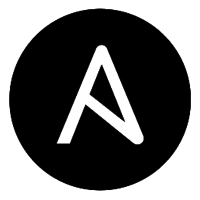What is MongoDB and what are its top alternatives?
Top Alternatives to MongoDB
 Amazon DynamoDB
Amazon DynamoDBWith it , you can offload the administrative burden of operating and scaling a highly available distributed database cluster, while paying a low price for only what you use. ...
 Couchbase
CouchbaseDeveloped as an alternative to traditionally inflexible SQL databases, the Couchbase NoSQL database is built on an open source foundation and architected to help developers solve real-world problems and meet high scalability demands. ...
 MySQL
MySQLThe MySQL software delivers a very fast, multi-threaded, multi-user, and robust SQL (Structured Query Language) database server. MySQL Server is intended for mission-critical, heavy-load production systems as well as for embedding into mass-deployed software. ...
 PostgreSQL
PostgreSQLPostgreSQL is an advanced object-relational database management system that supports an extended subset of the SQL standard, including transactions, foreign keys, subqueries, triggers, user-defined types and functions. ...
 Cassandra
CassandraPartitioning means that Cassandra can distribute your data across multiple machines in an application-transparent matter. Cassandra will automatically repartition as machines are added and removed from the cluster. Row store means that like relational databases, Cassandra organizes data by rows and columns. The Cassandra Query Language (CQL) is a close relative of SQL. ...
 Elasticsearch
ElasticsearchElasticsearch is a distributed, RESTful search and analytics engine capable of storing data and searching it in near real time. Elasticsearch, Kibana, Beats and Logstash are the Elastic Stack (sometimes called the ELK Stack). ...
 Neo4j
Neo4jNeo4j stores data in nodes connected by directed, typed relationships with properties on both, also known as a Property Graph. It is a high performance graph store with all the features expected of a mature and robust database, like a friendly query language and ACID transactions. ...
 CouchDB
CouchDBApache CouchDB is a database that uses JSON for documents, JavaScript for MapReduce indexes, and regular HTTP for its API. CouchDB is a database that completely embraces the web. Store your data with JSON documents. Access your documents and query your indexes with your web browser, via HTTP. Index, combine, and transform your documents with JavaScript. ...
MongoDB alternatives & related posts
- Predictable performance and cost62
- Scalable56
- Native JSON Support35
- AWS Free Tier21
- Fast7
- No sql3
- To store data3
- Serverless2
- No Stored procedures is GOOD2
- ORM with DynamoDBMapper1
- Elastic Scalability using on-demand mode1
- Elastic Scalability using autoscaling1
- DynamoDB Stream1
- Only sequential access for paginate data4
- Scaling1
- Document Limit Size1
related Amazon DynamoDB posts
We are in the process of building a modern content platform to deliver our content through various channels. We decided to go with Microservices architecture as we wanted scale. Microservice architecture style is an approach to developing an application as a suite of small independently deployable services built around specific business capabilities. You can gain modularity, extensive parallelism and cost-effective scaling by deploying services across many distributed servers. Microservices modularity facilitates independent updates/deployments, and helps to avoid single point of failure, which can help prevent large-scale outages. We also decided to use Event Driven Architecture pattern which is a popular distributed asynchronous architecture pattern used to produce highly scalable applications. The event-driven architecture is made up of highly decoupled, single-purpose event processing components that asynchronously receive and process events.
To build our #Backend capabilities we decided to use the following: 1. #Microservices - Java with Spring Boot , Node.js with ExpressJS and Python with Flask 2. #Eventsourcingframework - Amazon Kinesis , Amazon Kinesis Firehose , Amazon SNS , Amazon SQS, AWS Lambda 3. #Data - Amazon RDS , Amazon DynamoDB , Amazon S3 , MongoDB Atlas
To build #Webapps we decided to use Angular 2 with RxJS
#Devops - GitHub , Travis CI , Terraform , Docker , Serverless
Back in 2014, I was given an opportunity to re-architect SmartZip Analytics platform, and flagship product: SmartTargeting. This is a SaaS software helping real estate professionals keeping up with their prospects and leads in a given neighborhood/territory, finding out (thanks to predictive analytics) who's the most likely to list/sell their home, and running cross-channel marketing automation against them: direct mail, online ads, email... The company also does provide Data APIs to Enterprise customers.
I had inherited years and years of technical debt and I knew things had to change radically. The first enabler to this was to make use of the cloud and go with AWS, so we would stop re-inventing the wheel, and build around managed/scalable services.
For the SaaS product, we kept on working with Rails as this was what my team had the most knowledge in. We've however broken up the monolith and decoupled the front-end application from the backend thanks to the use of Rails API so we'd get independently scalable micro-services from now on.
Our various applications could now be deployed using AWS Elastic Beanstalk so we wouldn't waste any more efforts writing time-consuming Capistrano deployment scripts for instance. Combined with Docker so our application would run within its own container, independently from the underlying host configuration.
Storage-wise, we went with Amazon S3 and ditched any pre-existing local or network storage people used to deal with in our legacy systems. On the database side: Amazon RDS / MySQL initially. Ultimately migrated to Amazon RDS for Aurora / MySQL when it got released. Once again, here you need a managed service your cloud provider handles for you.
Future improvements / technology decisions included:
Caching: Amazon ElastiCache / Memcached CDN: Amazon CloudFront Systems Integration: Segment / Zapier Data-warehousing: Amazon Redshift BI: Amazon Quicksight / Superset Search: Elasticsearch / Amazon Elasticsearch Service / Algolia Monitoring: New Relic
As our usage grows, patterns changed, and/or our business needs evolved, my role as Engineering Manager then Director of Engineering was also to ensure my team kept on learning and innovating, while delivering on business value.
One of these innovations was to get ourselves into Serverless : Adopting AWS Lambda was a big step forward. At the time, only available for Node.js (Not Ruby ) but a great way to handle cost efficiency, unpredictable traffic, sudden bursts of traffic... Ultimately you want the whole chain of services involved in a call to be serverless, and that's when we've started leveraging Amazon DynamoDB on these projects so they'd be fully scalable.
- High performance18
- Flexible data model, easy scalability, extremely fast18
- Mobile app support9
- You can query it with Ansi-92 SQL7
- All nodes can be read/write6
- Equal nodes in cluster, allowing fast, flexible changes5
- Both a key-value store and document (JSON) db5
- Open source, community and enterprise editions5
- Automatic configuration of sharding4
- Local cache capability4
- Easy setup3
- Linearly scalable, useful to large number of tps3
- Easy cluster administration3
- Cross data center replication3
- SDKs in popular programming languages3
- Elasticsearch connector3
- Web based management, query and monitoring panel3
- Map reduce views2
- DBaaS available2
- NoSQL2
- Buckets, Scopes, Collections & Documents1
- FTS + SQL together1
- Terrible query language3
related Couchbase posts
We implemented our first large scale EPR application from naologic.com using CouchDB .
Very fast, replication works great, doesn't consume much RAM, queries are blazing fast but we found a problem: the queries were very hard to write, it took a long time to figure out the API, we had to go and write our own @nodejs library to make it work properly.
It lost most of its support. Since then, we migrated to Couchbase and the learning curve was steep but all worth it. Memcached indexing out of the box, full text search works great.
Hey, we want to build a referral campaign mechanism that will probably contain millions of records within the next few years. We want fast read access based on IDs or some indexes, and isolation is crucial as some listeners will try to update the same document at the same time. What's your suggestion between Couchbase and MongoDB? Thanks!
- Sql800
- Free679
- Easy562
- Widely used528
- Open source489
- High availability180
- Cross-platform support160
- Great community104
- Secure78
- Full-text indexing and searching75
- Fast, open, available25
- SSL support16
- Reliable15
- Robust14
- Enterprise Version8
- Easy to set up on all platforms7
- NoSQL access to JSON data type2
- Relational database1
- Easy, light, scalable1
- Sequel Pro (best SQL GUI)1
- Replica Support1
- Owned by a company with their own agenda16
- Can't roll back schema changes3
related MySQL posts
When I joined NYT there was already broad dissatisfaction with the LAMP (Linux Apache HTTP Server MySQL PHP) Stack and the front end framework, in particular. So, I wasn't passing judgment on it. I mean, LAMP's fine, you can do good work in LAMP. It's a little dated at this point, but it's not ... I didn't want to rip it out for its own sake, but everyone else was like, "We don't like this, it's really inflexible." And I remember from being outside the company when that was called MIT FIVE when it had launched. And been observing it from the outside, and I was like, you guys took so long to do that and you did it so carefully, and yet you're not happy with your decisions. Why is that? That was more the impetus. If we're going to do this again, how are we going to do it in a way that we're gonna get a better result?
So we're moving quickly away from LAMP, I would say. So, right now, the new front end is React based and using Apollo. And we've been in a long, protracted, gradual rollout of the core experiences.
React is now talking to GraphQL as a primary API. There's a Node.js back end, to the front end, which is mainly for server-side rendering, as well.
Behind there, the main repository for the GraphQL server is a big table repository, that we call Bodega because it's a convenience store. And that reads off of a Kafka pipeline.
We've been using PostgreSQL since the very early days of Zulip, but we actually didn't use it from the beginning. Zulip started out as a MySQL project back in 2012, because we'd heard it was a good choice for a startup with a wide community. However, we found that even though we were using the Django ORM for most of our database access, we spent a lot of time fighting with MySQL. Issues ranged from bad collation defaults, to bad query plans which required a lot of manual query tweaks.
We ended up getting so frustrated that we tried out PostgresQL, and the results were fantastic. We didn't have to do any real customization (just some tuning settings for how big a server we had), and all of our most important queries were faster out of the box. As a result, we were able to delete a bunch of custom queries escaping the ORM that we'd written to make the MySQL query planner happy (because postgres just did the right thing automatically).
And then after that, we've just gotten a ton of value out of postgres. We use its excellent built-in full-text search, which has helped us avoid needing to bring in a tool like Elasticsearch, and we've really enjoyed features like its partial indexes, which saved us a lot of work adding unnecessary extra tables to get good performance for things like our "unread messages" and "starred messages" indexes.
I can't recommend it highly enough.
- Relational database762
- High availability510
- Enterprise class database439
- Sql383
- Sql + nosql304
- Great community173
- Easy to setup147
- Heroku131
- Secure by default130
- Postgis113
- Supports Key-Value50
- Great JSON support48
- Cross platform34
- Extensible32
- Replication28
- Triggers26
- Rollback23
- Multiversion concurrency control22
- Open source21
- Heroku Add-on18
- Stable, Simple and Good Performance17
- Powerful15
- Lets be serious, what other SQL DB would you go for?13
- Good documentation11
- Intelligent optimizer8
- Free8
- Scalable8
- Reliable8
- Transactional DDL7
- Modern7
- One stop solution for all things sql no matter the os6
- Relational database with MVCC5
- Faster Development5
- Developer friendly4
- Full-Text Search4
- Free version3
- Great DB for Transactional system or Application3
- Relational datanbase3
- search3
- Open-source3
- Excellent source code3
- Full-text2
- Text2
- Native0
- Table/index bloatings10
related PostgreSQL posts
Our whole DevOps stack consists of the following tools:
- GitHub (incl. GitHub Pages/Markdown for Documentation, GettingStarted and HowTo's) for collaborative review and code management tool
- Respectively Git as revision control system
- SourceTree as Git GUI
- Visual Studio Code as IDE
- CircleCI for continuous integration (automatize development process)
- Prettier / TSLint / ESLint as code linter
- SonarQube as quality gate
- Docker as container management (incl. Docker Compose for multi-container application management)
- VirtualBox for operating system simulation tests
- Kubernetes as cluster management for docker containers
- Heroku for deploying in test environments
- nginx as web server (preferably used as facade server in production environment)
- SSLMate (using OpenSSL) for certificate management
- Amazon EC2 (incl. Amazon S3) for deploying in stage (production-like) and production environments
- PostgreSQL as preferred database system
- Redis as preferred in-memory database/store (great for caching)
The main reason we have chosen Kubernetes over Docker Swarm is related to the following artifacts:
- Key features: Easy and flexible installation, Clear dashboard, Great scaling operations, Monitoring is an integral part, Great load balancing concepts, Monitors the condition and ensures compensation in the event of failure.
- Applications: An application can be deployed using a combination of pods, deployments, and services (or micro-services).
- Functionality: Kubernetes as a complex installation and setup process, but it not as limited as Docker Swarm.
- Monitoring: It supports multiple versions of logging and monitoring when the services are deployed within the cluster (Elasticsearch/Kibana (ELK), Heapster/Grafana, Sysdig cloud integration).
- Scalability: All-in-one framework for distributed systems.
- Other Benefits: Kubernetes is backed by the Cloud Native Computing Foundation (CNCF), huge community among container orchestration tools, it is an open source and modular tool that works with any OS.
Recently we were looking at a few robust and cost-effective ways of replicating the data that resides in our production MongoDB to a PostgreSQL database for data warehousing and business intelligence.
We set ourselves the following criteria for the optimal tool that would do this job: - The data replication must be near real-time, yet it should NOT impact the production database - The data replication must be horizontally scalable (based on the load), asynchronous & crash-resilient
Based on the above criteria, we selected the following tools to perform the end to end data replication:
We chose MongoDB Stitch for picking up the changes in the source database. It is the serverless platform from MongoDB. One of the services offered by MongoDB Stitch is Stitch Triggers. Using stitch triggers, you can execute a serverless function (in Node.js) in real time in response to changes in the database. When there are a lot of database changes, Stitch automatically "feeds forward" these changes through an asynchronous queue.
We chose Amazon SQS as the pipe / message backbone for communicating the changes from MongoDB to our own replication service. Interestingly enough, MongoDB stitch offers integration with AWS services.
In the Node.js function, we wrote minimal functionality to communicate the database changes (insert / update / delete / replace) to Amazon SQS.
Next we wrote a minimal micro-service in Python to listen to the message events on SQS, pickup the data payload & mirror the DB changes on to the target Data warehouse. We implemented source data to target data translation by modelling target table structures through SQLAlchemy . We deployed this micro-service as AWS Lambda with Zappa. With Zappa, deploying your services as event-driven & horizontally scalable Lambda service is dumb-easy.
In the end, we got to implement a highly scalable near realtime Change Data Replication service that "works" and deployed to production in a matter of few days!
Cassandra
- Distributed119
- High performance98
- High availability81
- Easy scalability74
- Replication53
- Reliable26
- Multi datacenter deployments26
- Schema optional10
- OLTP9
- Open source8
- Workload separation (via MDC)2
- Fast1
- Reliability of replication3
- Size1
- Updates1
related Cassandra posts
After years of optimizing our existing feed technology, we decided to make a larger leap with 2.0 of Stream. While the first iteration of Stream was powered by Python and Cassandra, for Stream 2.0 of our infrastructure we switched to Go.
The main reason why we switched from Python to Go is performance. Certain features of Stream such as aggregation, ranking and serialization were very difficult to speed up using Python.
We’ve been using Go since March 2017 and it’s been a great experience so far. Go has greatly increased the productivity of our development team. Not only has it improved the speed at which we develop, it’s also 30x faster for many components of Stream. Initially we struggled a bit with package management for Go. However, using Dep together with the VG package contributed to creating a great workflow.
Go as a language is heavily focused on performance. The built-in PPROF tool is amazing for finding performance issues. Uber’s Go-Torch library is great for visualizing data from PPROF and will be bundled in PPROF in Go 1.10.
The performance of Go greatly influenced our architecture in a positive way. With Python we often found ourselves delegating logic to the database layer purely for performance reasons. The high performance of Go gave us more flexibility in terms of architecture. This led to a huge simplification of our infrastructure and a dramatic improvement of latency. For instance, we saw a 10 to 1 reduction in web-server count thanks to the lower memory and CPU usage for the same number of requests.
#DataStores #Databases
1.0 of Stream leveraged Cassandra for storing the feed. Cassandra is a common choice for building feeds. Instagram, for instance started, out with Redis but eventually switched to Cassandra to handle their rapid usage growth. Cassandra can handle write heavy workloads very efficiently.
Cassandra is a great tool that allows you to scale write capacity simply by adding more nodes, though it is also very complex. This complexity made it hard to diagnose performance fluctuations. Even though we had years of experience with running Cassandra, it still felt like a bit of a black box. When building Stream 2.0 we decided to go for a different approach and build Keevo. Keevo is our in-house key-value store built upon RocksDB, gRPC and Raft.
RocksDB is a highly performant embeddable database library developed and maintained by Facebook’s data engineering team. RocksDB started as a fork of Google’s LevelDB that introduced several performance improvements for SSD. Nowadays RocksDB is a project on its own and is under active development. It is written in C++ and it’s fast. Have a look at how this benchmark handles 7 million QPS. In terms of technology it’s much more simple than Cassandra.
This translates into reduced maintenance overhead, improved performance and, most importantly, more consistent performance. It’s interesting to note that LinkedIn also uses RocksDB for their feed.
#InMemoryDatabases #DataStores #Databases
- Powerful api327
- Great search engine315
- Open source230
- Restful214
- Near real-time search199
- Free97
- Search everything84
- Easy to get started54
- Analytics45
- Distributed26
- Fast search6
- More than a search engine5
- Highly Available3
- Awesome, great tool3
- Great docs3
- Easy to scale3
- Fast2
- Easy setup2
- Great customer support2
- Intuitive API2
- Great piece of software2
- Reliable2
- Potato2
- Nosql DB2
- Document Store2
- Not stable1
- Scalability1
- Open1
- Github1
- Elaticsearch1
- Actively developing1
- Responsive maintainers on GitHub1
- Ecosystem1
- Easy to get hot data1
- Community0
- Resource hungry7
- Diffecult to get started6
- Expensive5
- Hard to keep stable at large scale4
related Elasticsearch posts
We've been using PostgreSQL since the very early days of Zulip, but we actually didn't use it from the beginning. Zulip started out as a MySQL project back in 2012, because we'd heard it was a good choice for a startup with a wide community. However, we found that even though we were using the Django ORM for most of our database access, we spent a lot of time fighting with MySQL. Issues ranged from bad collation defaults, to bad query plans which required a lot of manual query tweaks.
We ended up getting so frustrated that we tried out PostgresQL, and the results were fantastic. We didn't have to do any real customization (just some tuning settings for how big a server we had), and all of our most important queries were faster out of the box. As a result, we were able to delete a bunch of custom queries escaping the ORM that we'd written to make the MySQL query planner happy (because postgres just did the right thing automatically).
And then after that, we've just gotten a ton of value out of postgres. We use its excellent built-in full-text search, which has helped us avoid needing to bring in a tool like Elasticsearch, and we've really enjoyed features like its partial indexes, which saved us a lot of work adding unnecessary extra tables to get good performance for things like our "unread messages" and "starred messages" indexes.
I can't recommend it highly enough.
Often enough I have to explain my way of going about setting up a CI/CD pipeline with multiple deployment platforms. Since I am a bit tired of yapping the same every single time, I've decided to write it up and share with the world this way, and send people to read it instead ;). I will explain it on "live-example" of how the Rome got built, basing that current methodology exists only of readme.md and wishes of good luck (as it usually is ;)).
It always starts with an app, whatever it may be and reading the readmes available while Vagrant and VirtualBox is installing and updating. Following that is the first hurdle to go over - convert all the instruction/scripts into Ansible playbook(s), and only stopping when doing a clear vagrant up or vagrant reload we will have a fully working environment. As our Vagrant environment is now functional, it's time to break it! This is the moment to look for how things can be done better (too rigid/too lose versioning? Sloppy environment setup?) and replace them with the right way to do stuff, one that won't bite us in the backside. This is the point, and the best opportunity, to upcycle the existing way of doing dev environment to produce a proper, production-grade product.
I should probably digress here for a moment and explain why. I firmly believe that the way you deploy production is the same way you should deploy develop, shy of few debugging-friendly setting. This way you avoid the discrepancy between how production work vs how development works, which almost always causes major pains in the back of the neck, and with use of proper tools should mean no more work for the developers. That's why we start with Vagrant as developer boxes should be as easy as vagrant up, but the meat of our product lies in Ansible which will do meat of the work and can be applied to almost anything: AWS, bare metal, docker, LXC, in open net, behind vpn - you name it.
We must also give proper consideration to monitoring and logging hoovering at this point. My generic answer here is to grab Elasticsearch, Kibana, and Logstash. While for different use cases there may be better solutions, this one is well battle-tested, performs reasonably and is very easy to scale both vertically (within some limits) and horizontally. Logstash rules are easy to write and are well supported in maintenance through Ansible, which as I've mentioned earlier, are at the very core of things, and creating triggers/reports and alerts based on Elastic and Kibana is generally a breeze, including some quite complex aggregations.
If we are happy with the state of the Ansible it's time to move on and put all those roles and playbooks to work. Namely, we need something to manage our CI/CD pipelines. For me, the choice is obvious: TeamCity. It's modern, robust and unlike most of the light-weight alternatives, it's transparent. What I mean by that is that it doesn't tell you how to do things, doesn't limit your ways to deploy, or test, or package for that matter. Instead, it provides a developer-friendly and rich playground for your pipelines. You can do most the same with Jenkins, but it has a quite dated look and feel to it, while also missing some key functionality that must be brought in via plugins (like quality REST API which comes built-in with TeamCity). It also comes with all the common-handy plugins like Slack or Apache Maven integration.
The exact flow between CI and CD varies too greatly from one application to another to describe, so I will outline a few rules that guide me in it: 1. Make build steps as small as possible. This way when something breaks, we know exactly where, without needing to dig and root around. 2. All security credentials besides development environment must be sources from individual Vault instances. Keys to those containers should exist only on the CI/CD box and accessible by a few people (the less the better). This is pretty self-explanatory, as anything besides dev may contain sensitive data and, at times, be public-facing. Because of that appropriate security must be present. TeamCity shines in this department with excellent secrets-management. 3. Every part of the build chain shall consume and produce artifacts. If it creates nothing, it likely shouldn't be its own build. This way if any issue shows up with any environment or version, all developer has to do it is grab appropriate artifacts to reproduce the issue locally. 4. Deployment builds should be directly tied to specific Git branches/tags. This enables much easier tracking of what caused an issue, including automated identifying and tagging the author (nothing like automated regression testing!).
Speaking of deployments, I generally try to keep it simple but also with a close eye on the wallet. Because of that, I am more than happy with AWS or another cloud provider, but also constantly peeking at the loads and do we get the value of what we are paying for. Often enough the pattern of use is not constantly erratic, but rather has a firm baseline which could be migrated away from the cloud and into bare metal boxes. That is another part where this approach strongly triumphs over the common Docker and CircleCI setup, where you are very much tied in to use cloud providers and getting out is expensive. Here to embrace bare-metal hosting all you need is a help of some container-based self-hosting software, my personal preference is with Proxmox and LXC. Following that all you must write are ansible scripts to manage hardware of Proxmox, similar way as you do for Amazon EC2 (ansible supports both greatly) and you are good to go. One does not exclude another, quite the opposite, as they can live in great synergy and cut your costs dramatically (the heavier your base load, the bigger the savings) while providing production-grade resiliency.
- Cypher – graph query language70
- Great graphdb61
- Open source33
- Rest api31
- High-Performance Native API27
- ACID23
- Easy setup21
- Great support17
- Clustering11
- Hot Backups9
- Great Web Admin UI8
- Powerful, flexible data model7
- Mature7
- Embeddable6
- Easy to Use and Model5
- Best Graphdb4
- Highly-available4
- It's awesome, I wanted to try it2
- Great onboarding process2
- Great query language and built in data browser2
- Used by Crunchbase2
- Comparably slow9
- Can't store a vertex as JSON4
- Doesn't have a managed cloud service at low cost1
related Neo4j posts
Hello Stackshare. I'm currently doing some research on real-time reporting and analytics architectures. We have a use case where 1million+ records of users, 4million+ activities, and messages that we want to report against. The start was to present it directly from MySQL, which didn't go well and puts a heavy load on the database. Anybody can suggest something where we feed the data and can report in realtime? Read some articles about ElasticSearch and Kafka https://medium.com/@D11Engg/building-scalable-real-time-analytics-alerting-and-anomaly-detection-architecture-at-dream11-e20edec91d33 EDIT: also considering Neo4j
Google Maps lets "property owners and their authorized representatives" upload indoor maps, but this appears to lack navigation ("wayfinding").
MappedIn is a platform and has SDKs for building indoor mapping experiences (https://www.mappedin.com/) and ESRI ArcGIS also offers some indoor mapping tools (https://www.esri.com/en-us/arcgis/indoor-gis/overview). Finally, there used to be a company called LocusLabs that is now a part of Atrius and they were often integrated into airlines' apps to provide airport maps with wayfinding (https://atrius.com/solutions/personal-experiences/personal-wayfinder/).
I previously worked at Mapbox and while I believe that it's a great platform for building map-based experiences, they don't have any simple solutions for indoor wayfinding. If I were doing this for fun as a side-project and prioritized saving money over saving time, here is what I would do:
Create a graph-based dataset representing the walking paths around your university, where nodes/vertexes represent the intersections of paths, and edges represent paths (literally paths outside, hallways, short path segments that represent entering rooms). You could store this in a hosted graph-based database like Neo4j, Amazon Neptune , or Azure Cosmos DB (with its Gremlin API) and use built-in "shortest path" queries, or deploy a PostgreSQL service with pgRouting.
Add two properties to each edge: one property for the distance between its nodes (libraries like @turf/helpers will have a distance function if you have the latitude & longitude of each node), and another property estimating the walking time (based on the distance). Once you have these values saved in a graph-based format, you should be able to easily query and find the data representation of paths between two points.
At this point, you'd have the routing problem solved and it would come down to building a UI. Mapbox arguably leads the industry in developer tools for custom map experiences. You could convert your nodes/edges to GeoJSON, then either upload to Mapbox and create a Tileset to visualize the paths, or add the GeoJSON to the map on the fly.
*You might be able to use open source routing tools like OSRM (https://github.com/Project-OSRM/osrm-backend/issues/6257) or Graphhopper (instead of a custom graph database implementation), but it would likely be more involved to maintain these services.
CouchDB
- JSON43
- Open source30
- Highly available18
- Partition tolerant12
- Eventual consistency11
- Sync7
- REST API5
- Attachments mechanism to docs4
- Multi master replication4
- Changes feed3
- REST interface1
- js- and erlang-views1
related CouchDB posts
I needed to choose a full stack of tools for cross platform mobile application design & development. After much research and trying different tools, these are what I came up with that work for me today:
For the client coding I chose Framework7 because of its performance, easy learning curve, and very well designed, beautiful UI widgets. I think it's perfect for solo development or small teams. I didn't like React Native. It felt heavy to me and rigid. Framework7 allows the use of #CSS3, which I think is the best technology to come out of the #WWW movement. No other tech has been able to allow designers and developers to develop such flexible, high performance, customisable user interface elements that are highly responsive and hardware accelerated before. Now #CSS3 includes variables and flexboxes it is truly a powerful language and there is no longer a need for preprocessors such as #SCSS / #Sass / #less. React Native contains a very limited interpretation of #CSS3 which I found very frustrating after using #CSS3 for some years already and knowing its powerful features. The other very nice feature of Framework7 is that you can even build for the browser if you want your app to be available for desktop web browsers. The latest release also includes the ability to build for #Electron so you can have MacOS, Windows and Linux desktop apps. This is not possible with React Native yet.
Framework7 runs on top of Apache Cordova. Cordova and webviews have been slated as being slow in the past. Having a game developer background I found the tweeks to make it run as smooth as silk. One of those tweeks is to use WKWebView. Another important one was using srcset on images.
I use #Template7 for the for the templating system which is a no-nonsense mobile-centric #HandleBars style extensible templating system. It's easy to write custom helpers for, is fast and has a small footprint. I'm not forced into a new paradigm or learning some new syntax. It operates with standard JavaScript, HTML5 and CSS 3. It's written by the developer of Framework7 and so dovetails with it as expected.
I configured TypeScript to work with the latest version of Framework7. I consider TypeScript to be one of the best creations to come out of Microsoft in some time. They must have an amazing team working on it. It's very powerful and flexible. It helps you catch a lot of bugs and also provides code completion in supporting IDEs. So for my IDE I use Visual Studio Code which is a blazingly fast and silky smooth editor that integrates seamlessly with TypeScript for the ultimate type checking setup (both products are produced by Microsoft).
I use Webpack and Babel to compile the JavaScript. TypeScript can compile to JavaScript directly but Babel offers a few more options and polyfills so you can use the latest (and even prerelease) JavaScript features today and compile to be backwards compatible with virtually any browser. My favorite recent addition is "optional chaining" which greatly simplifies and increases readability of a number of sections of my code dealing with getting and setting data in nested objects.
I use some Ruby scripts to process images with ImageMagick and pngquant to optimise for size and even auto insert responsive image code into the HTML5. Ruby is the ultimate cross platform scripting language. Even as your scripts become large, Ruby allows you to refactor your code easily and make it Object Oriented if necessary. I find it the quickest and easiest way to maintain certain aspects of my build process.
For the user interface design and prototyping I use Figma. Figma has an almost identical user interface to #Sketch but has the added advantage of being cross platform (MacOS and Windows). Its real-time collaboration features are outstanding and I use them a often as I work mostly on remote projects. Clients can collaborate in real-time and see changes I make as I make them. The clickable prototyping features in Figma are also very well designed and mean I can send clickable prototypes to clients to try user interface updates as they are made and get immediate feedback. I'm currently also evaluating the latest version of #AdobeXD as an alternative to Figma as it has the very cool auto-animate feature. It doesn't have real-time collaboration yet, but I heard it is proposed for 2019.
For the UI icons I use Font Awesome Pro. They have the largest selection and best looking icons you can find on the internet with several variations in styles so you can find most of the icons you want for standard projects.
For the backend I was using the #GraphCool Framework. As I later found out, #GraphQL still has some way to go in order to provide the full power of a mature graph query language so later in my project I ripped out #GraphCool and replaced it with CouchDB and Pouchdb. Primarily so I could provide good offline app support. CouchDB with Pouchdb is very flexible and efficient combination and overcomes some of the restrictions I found in #GraphQL and hence #GraphCool also. The most impressive and important feature of CouchDB is its replication. You can configure it in various ways for backups, fault tolerance, caching or conditional merging of databases. CouchDB and Pouchdb even supports storing, retrieving and serving binary or image data or other mime types. This removes a level of complexity usually present in database implementations where binary or image data is usually referenced through an #HTML5 link. With CouchDB and Pouchdb apps can operate offline and sync later, very efficiently, when the network connection is good.
I use PhoneGap when testing the app. It auto-reloads your app when its code is changed and you can also install it on Android phones to preview your app instantly. iOS is a bit more tricky cause of Apple's policies so it's not available on the App Store, but you can build it and install it yourself to your device.
So that's my latest mobile stack. What tools do you use? Have you tried these ones?
We implemented our first large scale EPR application from naologic.com using CouchDB .
Very fast, replication works great, doesn't consume much RAM, queries are blazing fast but we found a problem: the queries were very hard to write, it took a long time to figure out the API, we had to go and write our own @nodejs library to make it work properly.
It lost most of its support. Since then, we migrated to Couchbase and the learning curve was steep but all worth it. Memcached indexing out of the box, full text search works great.